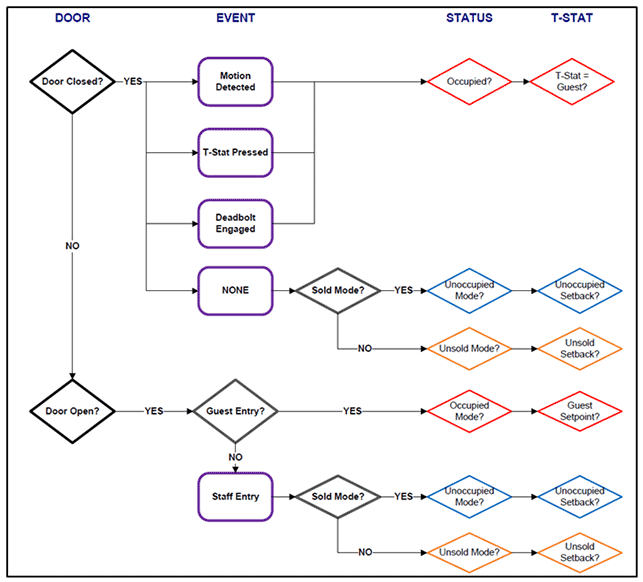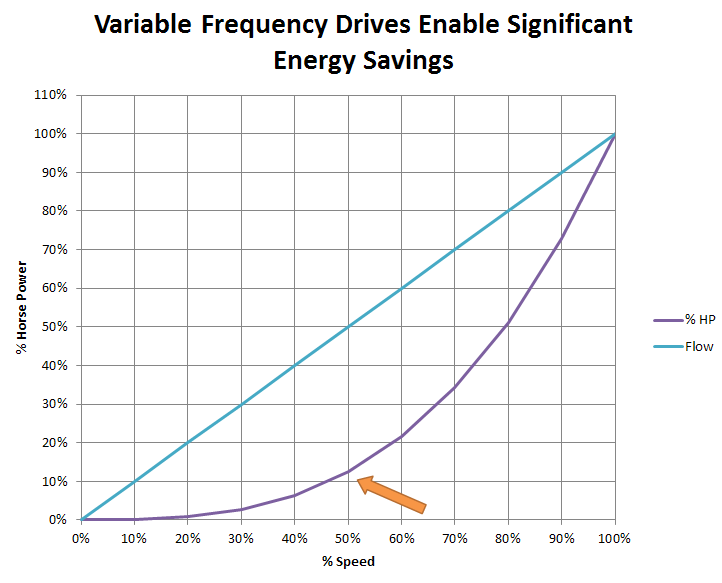Hotels can potentially use very large amounts of energy because of the 24/7 occupied schedule for common areas and the necessity to have local controls in each guestroom. Typically, these controls are not monitored and not adjustable unless manually changed at the room thermostat.
I recently encountered a more advanced guestroom controls system, which has the potential to provide opportunities for energy savings and simpler maintenance for the staff. Unlike the traditional setup, the individualized control system within each room operates based on whether it is occupied or unoccupied. The system has many different options and features and is entirely customizable.
How the System Works
The occupied/unoccupied status is triggered depending on events that occur inside the room and is connected to the key card of the guest. The first time a key card is used in the door, that particular guestroom system registers the amount of time the guest will be in the room and will only switch to occupied mode for that time period. When a room is occupied, the guest’s desired setpoint is based on their thermostat input. When the room is unoccupied, the room thermostat resets back to the default setpoint. A more conservative unsold setpoint allows the equipment usage and associated energy to decrease further during times when the room is unsold. Select room lights can also be connected to the status; therefore if these lights were left on by a guest, they would turn off when the room status changed to unoccupied. Here are the different events that affect the status of the room:
- Occupancy Sensor - Each guestroom has an occupancy sensor that changes the room status based on motion within the room. When no motion is detected for a set time period (adjustable), the room would revert back to unoccupied mode.
- Deadbolt - If the deadbolt is engaged upon entering the room, the system will immediately change to occupied. As long as the deadbolt is engaged, the thermostat will remain in occupied mode.
- Thermostat - If any button on the room thermostat is pressed, the system will change to occupied mode.
The following flow chart shows the overall functionality of the system. If we were to test the functionality of this type of system, we would be able to step into the room and verify that events were working by plugging a laptop directly into the room thermostat.
Energy Savings Opportunities
This system has many different options to customize the setup for the particular customer. One option is independent control for each guestroom. The independent system will not allow the hotel staff to monitor the room status outside of the room but this setup does successfully change the room status between occupied and unoccupied. Another option with greater savings opportunities is to tie all of the guestrooms together through a front-end software package to enable building wide monitoring and control. This approach is capable of logging overall trending of the guestrooms and allows the hotel to make global system changes (i.e. lower the unoccupied setpoint). The hotel staff could adjust guestroom status, parameters and setpoints directly from the front desk. It would also allow them to monitor the equipment status and minimize issues and alarms (i.e. heat pump failure, occupancy sensor dead battery, etc.), ultimately resulting in improved maintenance. Without the front-end software, any desired system setpoints adjustments would involve plugging a laptop into each guestroom thermostat for reprogramming.
Both options are an improvement in comparison to the traditional hotel guestroom control setup, because the guestroom thermostats have the capability of operating at an occupied setpoint (guest input) or a default unoccupied setpoint. The option of connecting the lights to the thermostat is another opportunity for reducing energy consumption. However, the additional features with the front-end software allow more opportunities for energy savings and simpler maintenance for the hotel staff. Have you stayed in a super energy-efficient hotel lately? If so, please let me know in the comments below.
 Photo by Nicolas Henderson via Flickr
Photo by Nicolas Henderson via Flickr